Below are the steps for helping you get started with it.
1. Get nugget package GoogleAuthenticator
2. Add the following code
TwoFactorAuthenticator tfa = new TwoFactorAuthenticator();
var setupCode = tfa.GenerateSetupCode("issuer", "accountTitle", "poiuytrewq123456", 300, 300);
string qrCodeImageUrl = setupCode.QrCodeSetupImageUrl;
string manualEntrySetupCode = setupCode.ManualEntryKey;
Console.WriteLine(manualEntrySetupCode);
Use any key in place of "poiuytrewq123456"
On execution of this code you will get a Manual Entry Setup Code.
3. Install GoogleAuthenticator on your phone from Google Play.
Open App Goto
Options >> Setup Account >> Enter Provided Key >> Enter the alphanumeric displayed by the above program and enter the same "accountTitle" given in the code above in the "Account Name" field.
Now your account is setup.
4. Add the following code to validate the OTP in your mobile.
Console.WriteLine("Enter OTP ");
string enteredOTP=Console.ReadLine();
bool isCorrectPIN = tfa.ValidateTwoFactorPIN("poiuytrewq123456", enteredOTP);
if (isCorrectPIN)
{
return true;
}
else
return false;
That's it you are done.
Run the Program
Enter the OTP in the console as shown in your mobile.
If the OTP matches you will get authenticated.
Will share the Github repo link.


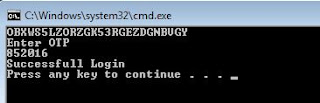
No comments:
Post a Comment