Install a firewall - mobiwol app
https://play.google.com/store/apps/details?id=com.netspark.firewall&hl=en
This firewall doesn't need your phone to be rooted.
It has a simple interface. Configure the apps that you want it to access the internet via your data pack or Wifi. Like in the below screenshot.
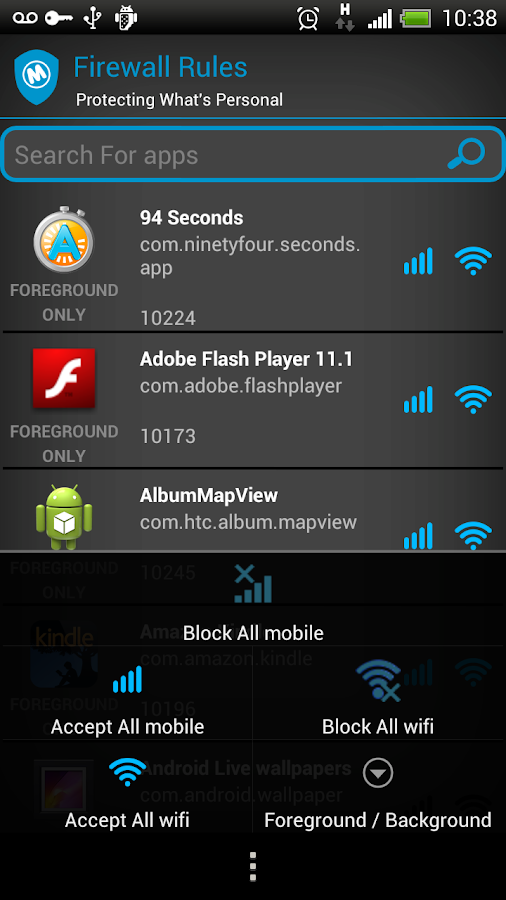
For example you can set an app to access internet only via wifi and not your data pack hence saving you your expensive data pack by a few mbs per app.
On selecting only the apps which you want to access the internet, you are disabling
Which inturn reduces the battery usages.
( Explanation: Even if you have an app that you never used, it would still make calls to its servers to check for updates. The frequency of this depends on the app. Once you install this app on checking upon the logs you can find out those apps and block em temporarily )
There are a lot of other basic rules like,
1. Use wifi less , manage it well, there are apps that can schedule it to run every once in 15 mins or whatever time period you set.
2. turn off GPS when not in use.
3. Uninstall apps that you dont use
4. Charge your phone once it is below 10% not above it. (purchase a portable charger if it would help your cause.)
5. Set Datasaver ON on your Chrome Browser / any other browser that provides the feature
Chrome - Settings - Data Saver - On
I have been using my moto x for some time now. I use mobiwol, you can try other apps in the store. For me this app has reduced my battery drain and saved considerable amount of data usage.
Note:This firewall uses a VPN for more info checkout Android forums.
http://forum.xda-developers.com/showthread.php?t=2790642
https://play.google.com/store/apps/details?id=com.netspark.firewall&hl=en
This firewall doesn't need your phone to be rooted.
It has a simple interface. Configure the apps that you want it to access the internet via your data pack or Wifi. Like in the below screenshot.
For example you can set an app to access internet only via wifi and not your data pack hence saving you your expensive data pack by a few mbs per app.
On selecting only the apps which you want to access the internet, you are disabling
- Frequent update checks
- Frequent version checks etc.
Which inturn reduces the battery usages.
( Explanation: Even if you have an app that you never used, it would still make calls to its servers to check for updates. The frequency of this depends on the app. Once you install this app on checking upon the logs you can find out those apps and block em temporarily )
There are a lot of other basic rules like,
1. Use wifi less , manage it well, there are apps that can schedule it to run every once in 15 mins or whatever time period you set.
2. turn off GPS when not in use.
3. Uninstall apps that you dont use
4. Charge your phone once it is below 10% not above it. (purchase a portable charger if it would help your cause.)
5. Set Datasaver ON on your Chrome Browser / any other browser that provides the feature
Chrome - Settings - Data Saver - On
I have been using my moto x for some time now. I use mobiwol, you can try other apps in the store. For me this app has reduced my battery drain and saved considerable amount of data usage.
Note:This firewall uses a VPN for more info checkout Android forums.
http://forum.xda-developers.com/showthread.php?t=2790642
No comments:
Post a Comment