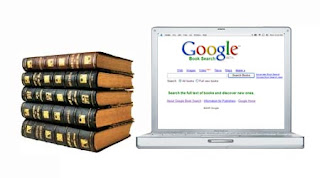
Download books from GOOGLE BOOKS the pages that are available for free preview can be download by following the below steps.
1)You need to have firefox in your system.(if you dont, download from here http://www.mozilla.com/en-US/firefox/upgrade.html)
2)Install Grease Monkey addon (if you dont then open firefox go to this page and select add to firefox https://addons.mozilla.org/firefox/addon/748 )
3)Go to this page http://userscripts.org/scripts/show/37933 and click on "Install " .
4)Open google books in firefox and open any book, to the left top you ll find an option "DOWNLOAD THIS BOOK"
No comments:
Post a Comment