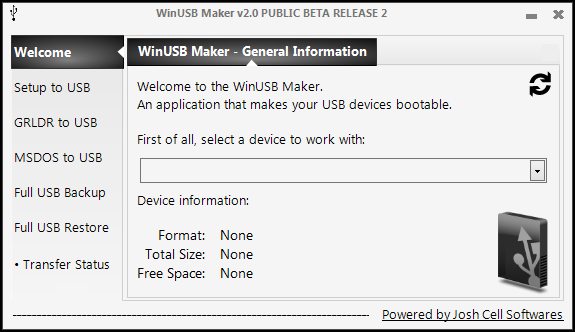|
| Error you get when you click on Windows movie maker |
"Sorry, Movie Maker can't start. Make sure your computer meets the minimum system requirements before trying to start Movie Maker again, and then try to update the driver for your video card if Movie Maker still doesn't start."
As said I tried updating my video card driver but it was already upto date.
The Microsoft Support said that the new versions had some bugs in it and it affected some graphic cards.
Here are the Solutions that will work out:
Soln 1: Update your graphic card. HERE are the LINKS for the drivers.
Soln 2: Offline Install of Live Essentials 2011 not 2012 . In this LINK go to Show all and select Vista and select english (though your using Windows 7 ) as shown in the image. The download will start. The file size is 214 mb.
Once the download is complete, uninstall Windows Live Essentials from the Control Panel (How to Uninstall Windows Live Essentials) and then Restart System.
After Restarting Install Movie Maker from the freshly Downloaded Installer File.
Soln 3: Recommended . This worked for me.
5 Simple Steps:
Step 1: Download the offline installer of Live Essentials 2011 as mentioned in the Soln 2.
Step 2: Create a new USER ACCOUNT on the system with ADMINISTRATOR privileges (How to create admin Account)
Step 3: Uninstall Windows Live Installer from Control Panel. (How to Uninstall Windows Live Essentials) Now Restart System.
Step 4: Login to New Administrator account that you created in STEP 2. Install Movie Maker from the freshly downloaded file as mentioned in Step 1. Once you start the Installer Select USE RECOMMENDED SETTINGS.
Step 5: Start Windows Movie Maker . No error.