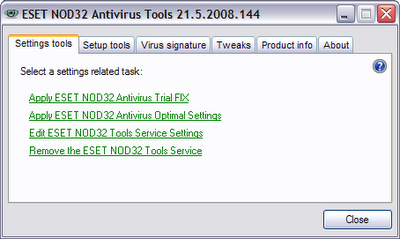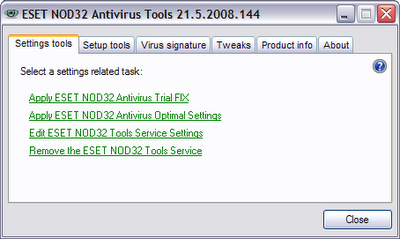 This tool can take backups off your Virus Signature Database
This tool can take backups off your Virus Signature Database .So, that there's no need for you to download the updates just in case if you happen to reinstall Eset.
NOD32/Eset Updater/ Update Generator / How to Update Eset/Nod32 for standalone PC's / How to update Eset / Nod32 for Pc's that don't have NET connection. Run this program on an updated eset/Nod32 system.
How to Install Updates.
1)Download the file program. Click on Virus Signature
2)Click on BackUp Virus Signature Database and select a location to save it.
3)Now take the program & the file(.exe) that you saved in the previous step to the computer(standalone/not) that you intend on installing the updates.
4)Run the program on the other computer Goto Virus signature and then click restore virus signature database from previous backup. Select the file (NOD32 Signature xxxx (xxxxxxxx).exe)
Your computer will take a while to update and then will ask you to restart to make the NEW Virus Signature Database Effective.
5)Restart the computer.
There are other features too...
--Features:
- Setup NOD32 with the most effective settings.
- Backup and restore virus signature updates.
- Install ESET NOD32 Antivirus with Optimal Settings. Unattended mode.
- completely uninstall the ESET NOD32 Antivirus. This is a full Uninstall.
Should work even if the MSI uninstaller fails.
- Some Tweaks tasks.
Things that you should know:
1 - This tool DON'T DO ANYTHING without your concern. It's tasks are organized in
tabs. They only run when YOU click it. You can run it without executing any task.
2 - This app is a tool for ESET NOD32 Antivirus or ESET SmartSecurity versions 3.x.
This package doesn't include any installer of the products above mentioned.
You should download them from wherever you want or use the "Download" task
under the "Setup tools" tab.
3 - The install task is automated. It will install ESET NOD32 Antivirus or
ESET SmartSecurity and apply the FIX to make it able to download updates.
YOU must provide the installer path.
4 - You DON'T NEED to use the "Install" task if you don't want to. You can install
ESET NOD32 Antivirus or ESET SmartSecurity for your own and apply the FIX
from the Settings tab.
Info from the about tab:
--
Info that you don't need to but may want to know:
- The Trial FIX doesn't change your ESET NOD32 Antivirus settings neither patches
any ESET file. The only change made is registry keys related to your product's
edition.
- The "Optimal Settings" task applys the ESET NOD32 Antivirus settings that I think
are the most effective for all systems. This should have the maximum protection and
may give you some false positives.
- The Install and Uninstall tasks are designed to work completely unattended but
they may confirm actions like restart your computer. The next restart after the
Uninstall task will run a little script to cleanup leftovers. This will happen only once.
- You can backup your current virus signature and restore it later. If you do the
restore using this tool, the process is automated. Otherwise, you'll need to provide
the current ESET NOD32 path.
- This tool was tested on Windows XP and Vista. It's not my fault if it doesn't work on
your system.
-
This tool is designed for ESET NOD32 Antivirus & Eset Smart Security 3.x but works also with
ESET Smart Security 3.x 4.x and probably 2.x too.
Code:DOWNLOADAll credits to the maker of this tool