If you work extensively with MS SQL SSMS, you would be looking for a way to reuse the queries instead of typing it all over again. Something like a shortcut for the frequently used queries.
I Use the following ways and methods to access the SQL queries that I frequently use
In SSMS
Setting keyboard shortcuts in SSMS.
Tools > Option > Environment > KeyBoard
There are 11 available shortcuts u can set.
To execute, in the query window
for example the table Orders in the DB NorthWind
you need to just write "Orders" in your query window and select the word and hit Ctrl+0
As you can see in the screenshot above, it will exec the statement
"Select * from Orders" and get you all the records in your DB.
Unfortunately We are not able to add more shortcuts to SSMS. after lil googling , I found this cool tool called Clavier+
where you can store all your frequently used queries
The other Feature of this is that, you can launch any program with a shortcut, also you can use it to launch any file that you frequently open.
Download:
http://utilfr42.free.fr/util/Clavier.php?sLang=en
Note: Suppose you set a shortcut for keys such as Ctrl+C , V then the action that you specify here will take place instead of the OS's Copy Paste function.
I Use the following ways and methods to access the SQL queries that I frequently use
In SSMS
Setting keyboard shortcuts in SSMS.
Tools > Option > Environment > KeyBoard
There are 11 available shortcuts u can set.
To execute, in the query window
for example the table Orders in the DB NorthWind
you need to just write "Orders" in your query window and select the word and hit Ctrl+0
As you can see in the screenshot above, it will exec the statement
"Select * from Orders" and get you all the records in your DB.
Unfortunately We are not able to add more shortcuts to SSMS. after lil googling , I found this cool tool called Clavier+
where you can store all your frequently used queries
The other Feature of this is that, you can launch any program with a shortcut, also you can use it to launch any file that you frequently open.
Download:
http://utilfr42.free.fr/util/Clavier.php?sLang=en
Note: Suppose you set a shortcut for keys such as Ctrl+C , V then the action that you specify here will take place instead of the OS's Copy Paste function.

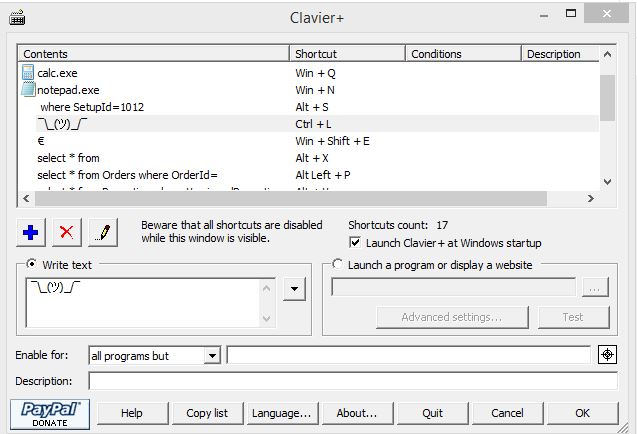
No comments:
Post a Comment