Update: This works even for windows 8.
Make usb portable in 5 simple steps using this software (Freeware)
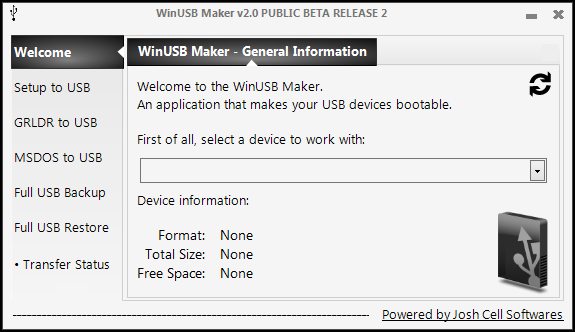
A simple software to make your pendrive bootable and use it to install win 7 / XP.
1) Download the above software here and install it. (you will require Dot Net Framework)
2)Insert Pendrive and select the drive in device to work with
3)Select Setup to USB
Select 2nd option ISO image file if you have an image file
else
select 3rd option work with directory and select the win 7 / XP installation directory (i.e either the CD Directory or any other place in ur HD
4)Click select an ISO or directory and select ur ISO / Directory
5)Click Make USB Bootable
Make usb portable in 5 simple steps using this software (Freeware)
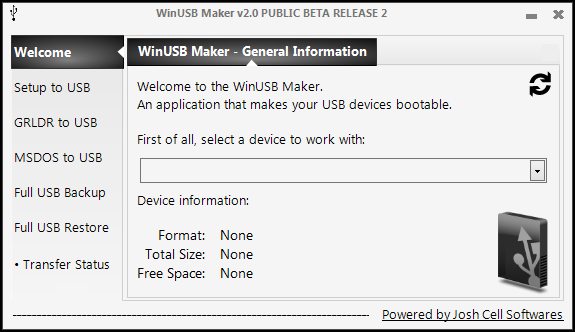
A simple software to make your pendrive bootable and use it to install win 7 / XP.
1) Download the above software here and install it. (you will require Dot Net Framework)
2)Insert Pendrive and select the drive in device to work with
3)Select Setup to USB
Select 2nd option ISO image file if you have an image file
else
select 3rd option work with directory and select the win 7 / XP installation directory (i.e either the CD Directory or any other place in ur HD
4)Click select an ISO or directory and select ur ISO / Directory
5)Click Make USB Bootable
